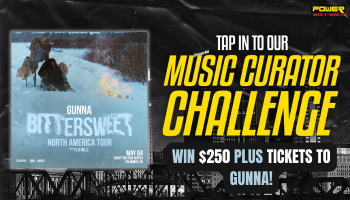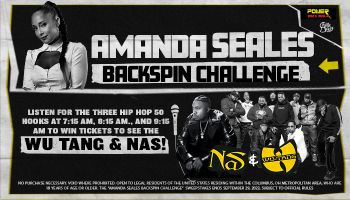Source: Anadolu Agency / Getty
iPhone users were surprised with a new update recently and as with anything new and electric there are a few glitches.
Sign Up For Our Newsletter!
Many iPhone users are experiencing strange coding when they try to type ‘I’ in a message or on social media. But you know we got the hook up on a fix so your iPhone will stop tying that weird exclamation mark with a boxed in question mark.
Directions:
- Go to Settings
- Go to General
- Go to Keyboard
- Go to Text Replacement
- Tap + in the top right corner
- Type lower case i on the phrase line and capital I on the shortcut line
- Save
Super annoying but an easy fix…. much better than exploding Andorids lol
RELATED STORY: Download the NEW Power 107.5 app to your smartphone