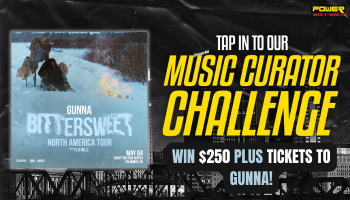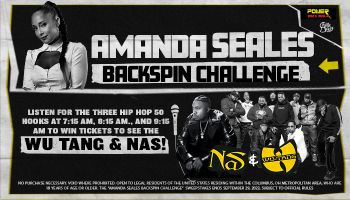Source: Hannah Peters / Getty
Yooooo!!! This is wild! Apple is out here trying to end relationships and get people killed with a new bug found in Facetime that allows anyone to immediately hear the audio coming from their phone — before the person on the other end has accepted or rejected the incoming call.
Apple says the issue will be addressed in a software update “later this week”.
Not too sure how I feel about addressing it later this week, so if you are like me I addressed it ASAP and disconnected my Facetime until they can figure this thing out.
Obviously, this is a huge privacy concern as you can pretty much listen in on any iOS user, although it still rings like normal, so you can’t be 100% sure about it. However, there is no indication on the recipient’s side that you could hear any of their audio. Oh by the way, did we mention it can expose video too?
Here’s how to do the iPhone FaceTime bug:
- Start a FaceTime Video call with an iPhone contact.
- While the call is dialing, swipe up from the bottom of the screen and tap Add Person.
- Add your own phone number in the Add Person screen.
- You will then start a group FaceTime call including yourself and the audio of the person you originally called, even if they haven’t accepted the call yet.
It will look like in the UI like the other person has joined the group chat, but on their actual device, it will still be ringing on the Lock screen.
CRAZY!!!!!
Until they figure this thing out, here are the best ways to disable your Facetime temporarily.
iPhone, it does disable FaceTime on your Apple Watch completely.
How to turn off FaceTime on iPhone or iPad
To disable the feature on your iPhone and iPad, do the following:
- Open the Settings application
- Scroll down and look for the FaceTime icon
- Switch the toggle to gray
How to disable FaceTime on your Mac
To disable Face on your Mac, following the below steps:
- Open the FaceTime app on your Mac
- Click “FaceTime” in the Menu bar
- Click “Turn off FaceTime”
Source: 9to5MAC.com